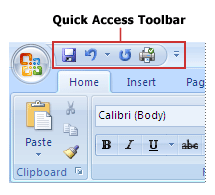1. TITLE BAR
---displays the name of the database and the program. The buttons on the right side of the Title Bar are used to minimize, maximize, restore, and close the program window.

2. QUICK ACCESS TOOLBAR
---contains the frequently used commands that are independent of the tab displayed on the Ribbon.
3. RIBBON
---consists of a set of tabs, each of which contains groups of related command.

4. NAVIGATION PANE

5. OBJECT WINDOW
---displays open database objects.
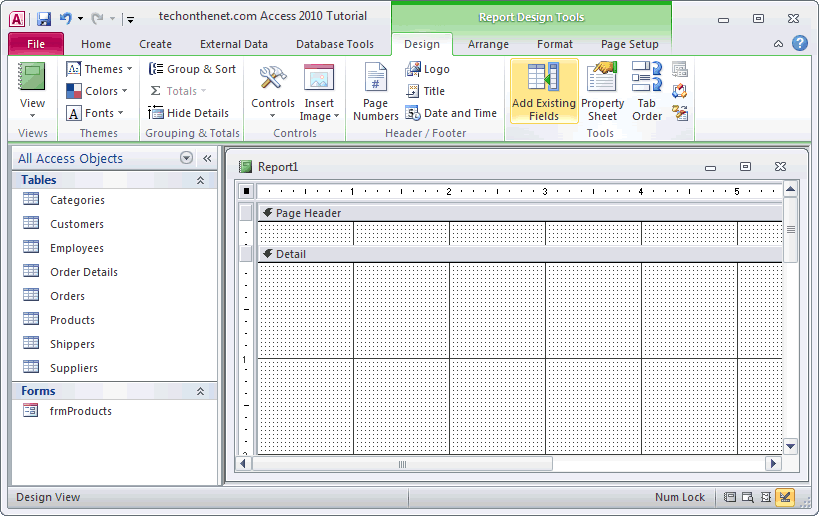
6. STATUS BAR
---displays information about database and provides certain program functions.